
I need to find the srs control module. I removed the bottom (carpeted) console panel on the driver’s side and it did not look like what I had expected and I did not see the airbag control module. Can someone point me to it and suggest best procedure to remove?
SRS Control Module Location Chart
Look to #5 for location description. look below for programming the control module.
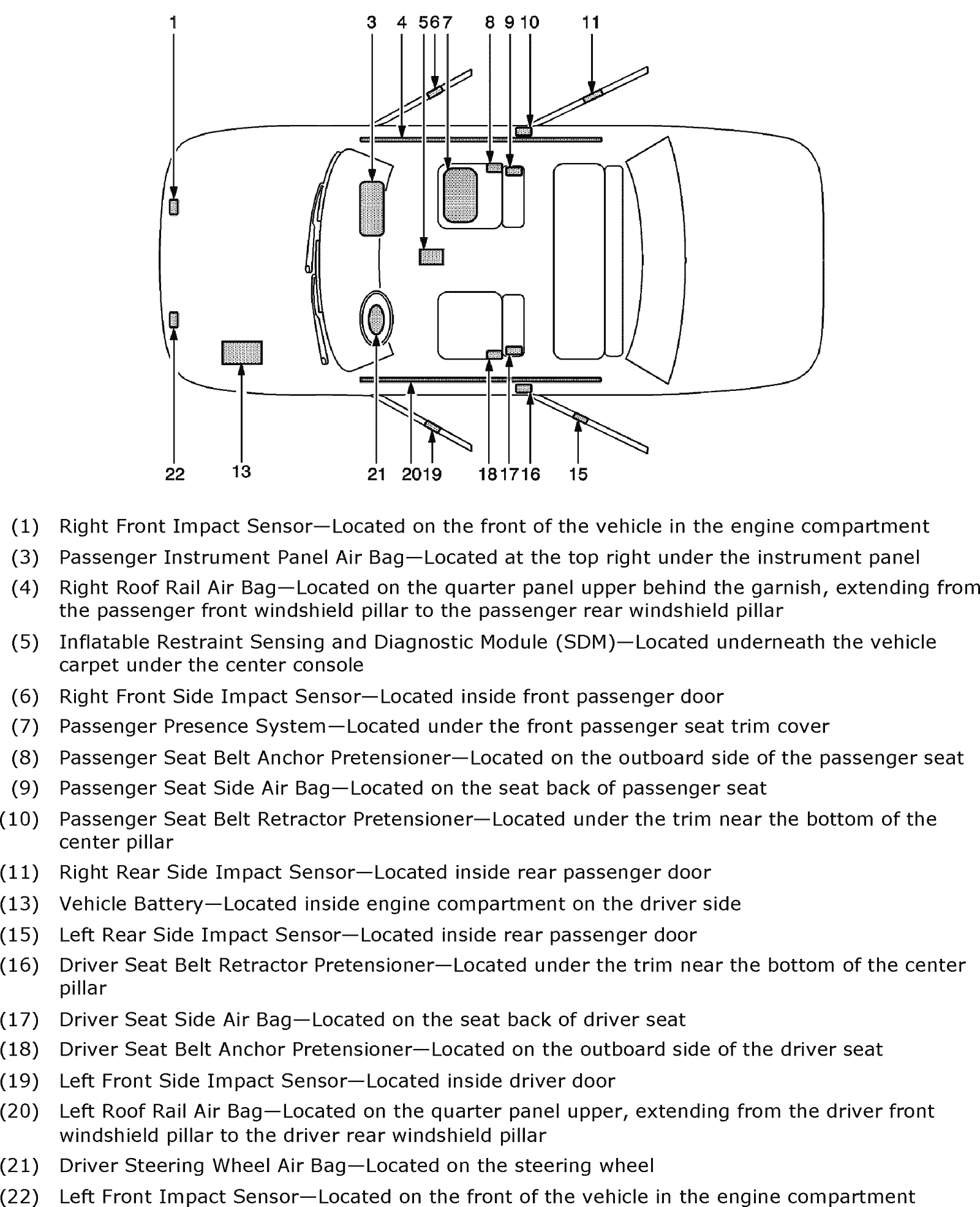
Air Bag Control Module R&R
- Disarm air bag system as outlined under “Air Bag System Disarming & Arming.”
- Disconnect left and right front seat belts from tensioners.
- Remove left and right front seat adjuster track finish covers.
- Adjust front seat forward to gain access to rear bolts, then remove rear seat bolts.
- Disconnect left and right seat electrical connectors, then remove front seats.
- Remove left and right floor console extension assemblies, Fig. 1.
- Remove left and right floor console cover trim plates.
- Remove left and right instrument panel lower trim panel attaching screws, then trim panels from console, Figs. 2 and 3.
- Disconnect automatic transmission control cable, Fig. 4.
- Remove floor console mounting bolts, then floor console, Fig. 5.
- Disconnect air bag control module wiring harness connector.
- Remove mounting bolts and air bag control module.
- Reverse procedure to install. Ensure air bag control module arrow is pointing toward front of vehicle.
Get a complete copy of the manual with images included – Online Auto Repair Manuals
Air Bag Control Module Programming
- Connect a suitably programmed scan tool to DLC.
- Access Service Programming System (SPS) and follow on screen instructions.
- On SPS Supported Controllers screen, select Inflatable Restraint Sensing and Diagnostic Module Programming and Setup and follow on screen instructions.
- At end of programming, choose Clear All DTCs function on SPS screen.